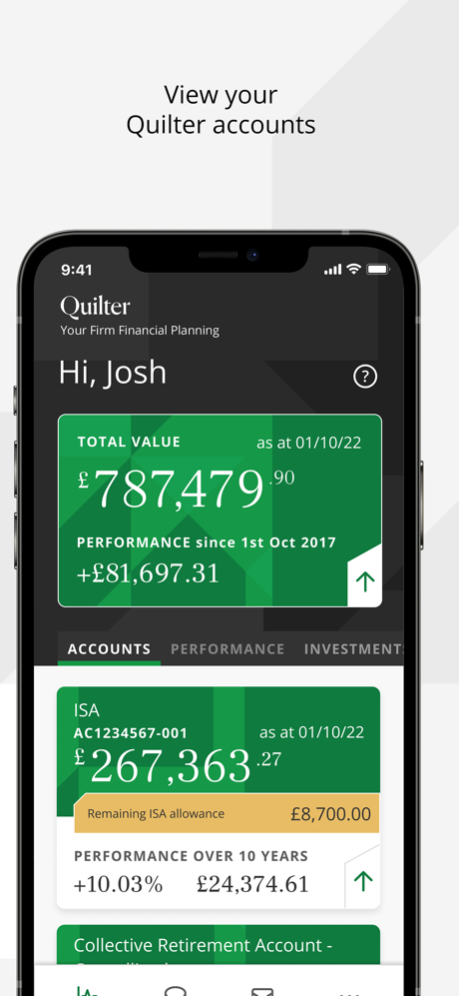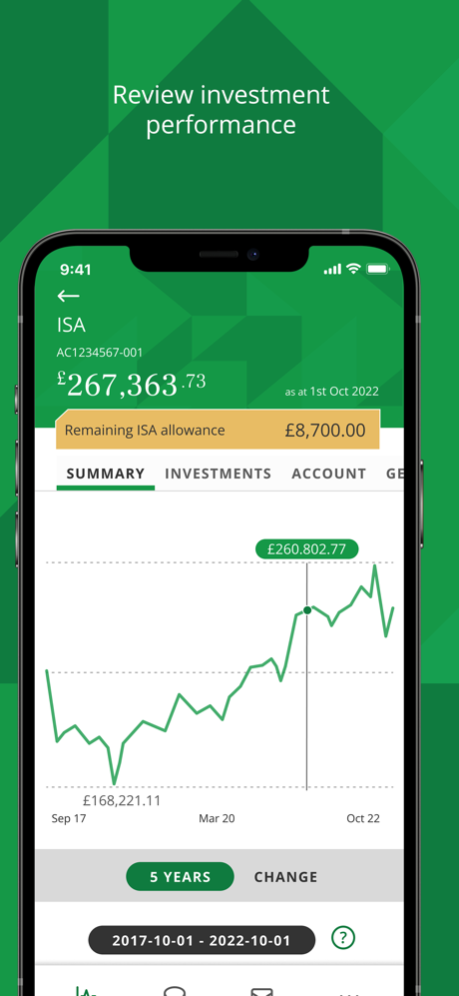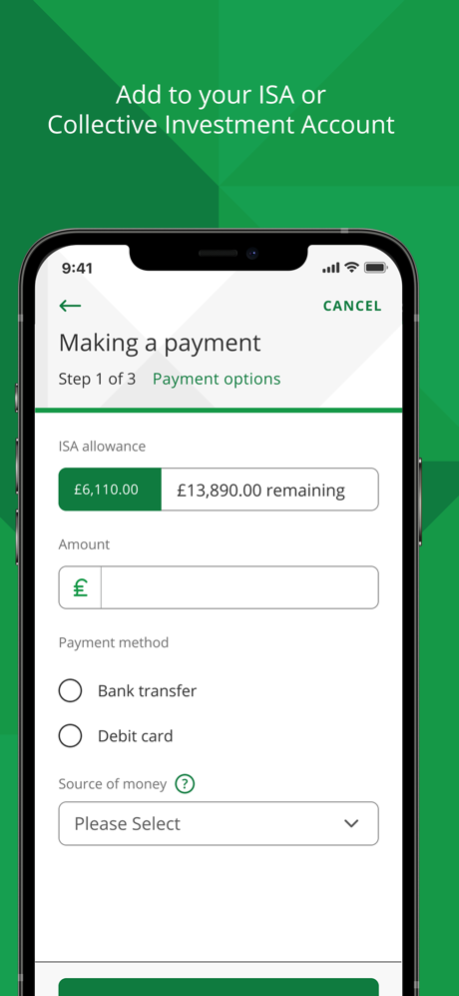Quilter 2.5.533
Continue to app
Free Version
Publisher Description
With the Quilter app, you can:
• go paperless and view your documents online
• view valuations and performance
• check if a transaction has gone through, including money paid in and out
• keep your personal details up to date (such as your email address and security information)
• carry out simple instructions, such as switches, plus top up your ISA or Collective Investment Account.
For customers already registered for Quilter’s online Customer Centre, you can use the same login details you use when accessing the online Customer Centre.
We have designed our app using the latest security features to protect your investments and for your peace of mind.
This app is for Quilter platform customers only. It is not currently available for Quilter Cheviot, Quilter Investors, Quilter Financial Planning, or Quilter Financial Advisers.
The importance of financial advice:
We always recommend you seek financial advice before making changes to your investments, for example, when adding or withdrawing money and when changing your investment choice.
Your investment may fall or rise in value and you may not get back what you put in.
Mar 14, 2024
Version 2.5.533
This update introduces the option to subscribe to push notifications for important product updates and receive alerts when new documents are available for viewing. Additionally, it includes service improvements for Quilter pension holders.
About Quilter
Quilter is a free app for iOS published in the Accounting & Finance list of apps, part of Business.
The company that develops Quilter is Quilter Business Services Limited. The latest version released by its developer is 2.5.533.
To install Quilter on your iOS device, just click the green Continue To App button above to start the installation process. The app is listed on our website since 2024-03-14 and was downloaded 0 times. We have already checked if the download link is safe, however for your own protection we recommend that you scan the downloaded app with your antivirus. Your antivirus may detect the Quilter as malware if the download link is broken.
How to install Quilter on your iOS device:
- Click on the Continue To App button on our website. This will redirect you to the App Store.
- Once the Quilter is shown in the iTunes listing of your iOS device, you can start its download and installation. Tap on the GET button to the right of the app to start downloading it.
- If you are not logged-in the iOS appstore app, you'll be prompted for your your Apple ID and/or password.
- After Quilter is downloaded, you'll see an INSTALL button to the right. Tap on it to start the actual installation of the iOS app.
- Once installation is finished you can tap on the OPEN button to start it. Its icon will also be added to your device home screen.